Sign Up Today
Runli
Run your key accounting workflows + keep your business financially healthy- Features you’ll love:
- 3 proven processes to run your business
- 11 pre-defined job roles
- 5-minute Quick Start
- “Set it & forget it”
- All you need to get your business up & running
RUNLI+
Automate your business operations + manage your employees- Everything in Runli, plus:
- 11 additional proven processes to run the entire business operation.
- Includes unlimited users
- 5-minute Quick Start
- 11 pre-defined job roles
- One-of-a-kind system with process repetition built in – just “set it & forget it”
Runli+ Franchise
All of Runli+, built for franchise- All features of Runli+, plus:
- 4 processes built for franchises
- All Runli+ processes & job roles redefined for franchises
- Click the button below to download the job role conversion key.*
- *SEE HOW OUR CURRENT RUNLI ROLES CAN BE TRANSLATED TO FIT YOUR FRANCHISE
Stay Informed
Enter your information to stay up-to-date on all things Runli – and see how we are changing the newsletter game!
Frequently Asked Questions
How long will it take to set up Runli?
Runli was built with the business owner in mind – and that’s why we made our quick walkthrough guide. Upon logging in the first time, Runli will walk you through every step needed to begin. Follow along and within 5 minutes, your system will be ready to start! Just begin the process you want, and let Runli take it from there!
Do I need to restart a process every time?
Nope! Runli has built-in standard recurrences into every process – whether that is weekly, monthly, or even yearly! Our over 30 years of experience has helped refine these repetitions so you don’t have to. Whenever it is time to do the task again, Runli will notify the first person again.
I am not sure what functions should be assigned to a role?
We understand. While some of the User Roles are more generic, there are quite a few that can vary from business to business. That’s why we included the Role Blueprints in the Resources tab! Head over there to see what job functions and responsibilities we at Runli see for each role and assign the person in your business that best fits those functions. No translation needed!
What if I want to add my own processes?
Runli was designed to take care of those common, standard back-office workflows that every business needs to complete – but you have other departments too! That’s why we are working hard at updating the system for accommodating ALL of your processes – so keep a lookout for the updates! And in the meantime, Runli is here to streamline the back-office so you are ready for version 2!
How do I start a process?
Once you complete the startup guide, Runli will take you to the Processes tab where you can start any active workflow. All you need to do is click the three dots on the workflow you want to initiate and click the Start button. The system will automatically notify the first person of their task assignment – and continue on to completion.
What if I don't have any employees?
That’s ok! Runli was created for every business, no matter where you are in that journey. And that’s why we have assigned tasks to roles, not people. Simply assign yourself to every User Role and you will be notified for every task. When you hire someone to fill a role – like Accounting Manager – simply add them in as a user and assign them the appropriate role. Then the Runli system will assign all current and future tasks to that person! No more bottlenecks.
Does every person need a role?
Not at all! Some of your personnel will be added into the system just to get notified about performance management tasks – and that’s ok! That’s why we included 30 users in the standard price – we encourage you to add everyone who might need a task assigned into Runli, without all the hassle of additional subscriptions.
Can I add my own steps to a task?
Absolutely! We encourage you to add a checklist of your Standard Operating Procedures (SOPs) to any task that needs it. All you have to do is navigate to the Processes tab, click on the three dots, and select the View/Edit button. This will pull up the workflow tree where you can select the + sign on any task and create a checklist that needs to be completed each time that task is assigned.
Testimonials
★★★★★
“I couldn’t have been more pleased. I had processes started but never wrote them down or followed them. Runli got my entire staff focused and more efficient – and I can sleep again!”
★★★★★
“It was so easy to set up, I was shocked. I followed the walkthrough, activated the processes, and clicked start. That’s it!”
★★★★★
“I was meaning to get my processes written for years, but never found the time. Now Runli just does it for me.”
★★★★★
“My office manager thanked me for starting Runli. No more nagging emails & texts… just efficiency.”
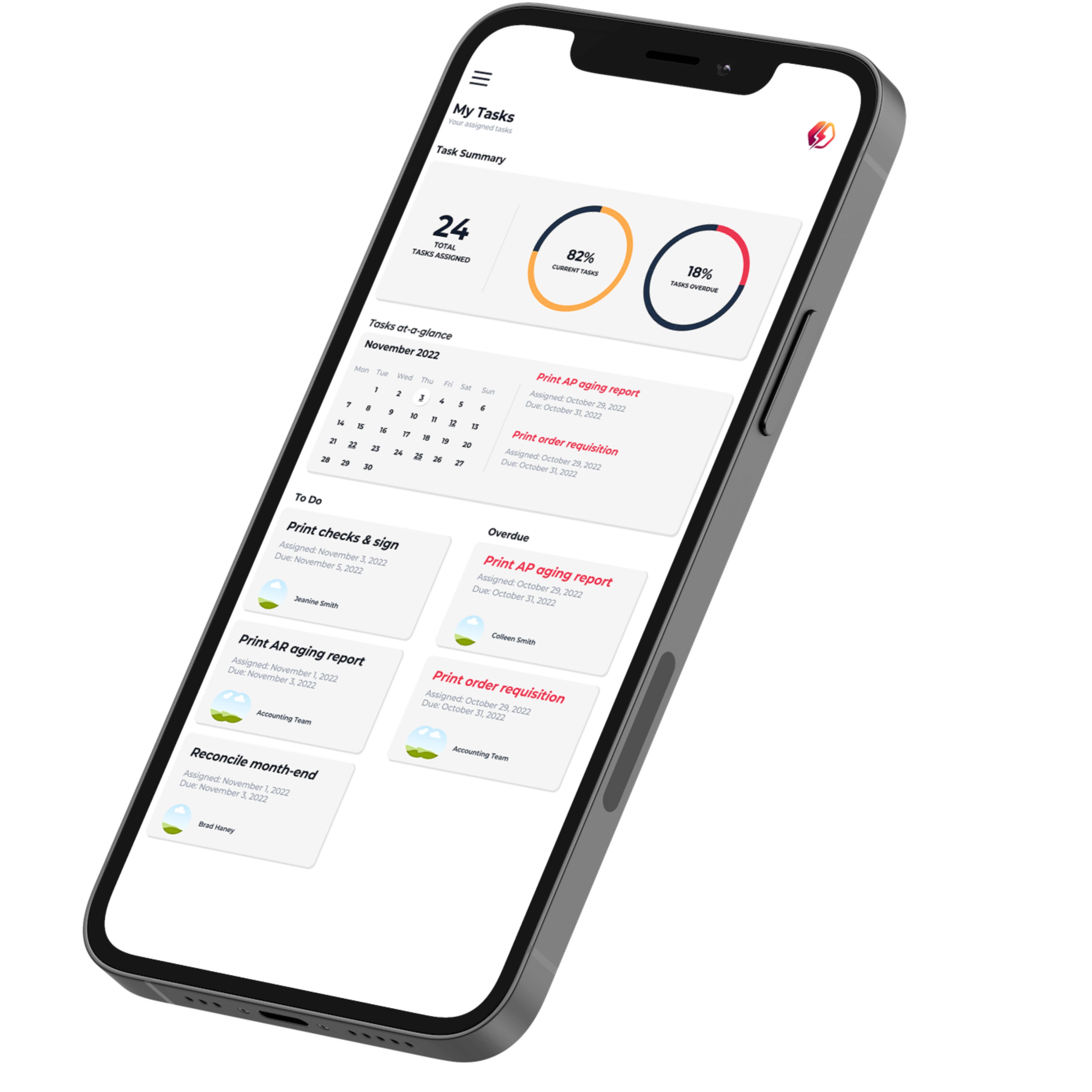
for businesses run by humans ™